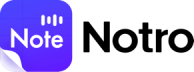Does Windows Have a Note Taking Application?
Does Windows have a note taking application? Yes, Windows provides basic tools such as Notepad and OneNote. However, for students who are busy with classes, homework, and exams, these tools often cannot meet their needs. Enter NotroAI, this is an innovative note taking software designed. It has the newest artificial intelligence, an easy-to-use design, and functions that focus on students. It changes how you handle and use your notes a lot. In this article, we’ll look at what’s wrong with old note taking apps. We’ll also show you the good things about NotroAI and how it makes learning better.
Why are traditional note taking applications insufficient?
When students consider taking notes on Windows, they usually turn to tools such as Notepad or OneNote. Although these applications are useful starting points, they have obvious limitations that make them less suitable for modern academic needs.

Notepad: Too simple for complex requirements
Notepad is often praised for its simplicity, but its lack of functionality may make students feel frustrated:
No formatting options: Notepad does not support bold, italic, or underlined text, making it difficult to highlight important points.
Unorganized tool: Notes are saved as separate files without a built-in system for categorizing or grouping them by topic or project.
No multimedia support: You cannot add images, videos, or audio files to your notes, which is crucial for students who rely on visual aids or recorded lectures.
OneNote: Overloaded for Some Users
Microsoft OneNote provides more advanced features, but it is not perfect:
A cluttered interface: Various options can be overwhelming, especially for students who are new to digital note-taking.
Dependency on Microsoft account: Many features require logging in with a Microsoft account, which may be inconvenient for users who do not want to integrate notes with cloud services.
Limited AI capabilities: OneNote does not provide tools such as automatic organization, keyword tagging, or learning aids, which are crucial for students to manage large amounts of information.
These challenges highlight the need for a tool that balances simplicity and functionality a tool like NotroAI.
What makes NotroAI the ultimate note taking application?
NotroAI is not just a note taking application; It is an intelligent assistant designed to make learning and organizing information easier than ever before. Let's analyze its characteristics and why it stands out in the competition.
Lecture recording: Never miss a word
NotroAI allows users to seamlessly record the entire lecture, ensuring that you don’t miss important details even in fast-paced courses.
Main features:
High quality audio capture: NotroAI captures clear audio for precise re access of key points.
Automatic Timestamp: The recording has timestamps and organization, so you can effortlessly jump to specific parts of the lecture.
Offline Access: Store recordings for offline use, ensuring that you can view content anytime, anywhere.
This feature is particularly beneficial for students who attend multiple classes at the same time, allowing them to focus on understanding the lecture rather than taking notes frantically.
Speech to text: Immediately convert words into annotations
Taking notes during lectures can be challenging, but NotroAI’s speech to text feature makes it easy.
Main features:
Real time transcription: As the lecture progresses, this software converts spoken words into text in real-time, creating accurate and structured notes.
Multi language support: NotroAI supports multiple languages, making it very suitable for different classroom environments or international courses.
Editable transcript: Users can edit the transcript to highlight key points or add personal insights.
This feature ensures that you have a comprehensive written record of the lecture, reducing the need to rely solely on memory or handwritten notes.
Summary: Extract key points
The note summarization feature of NotroAI condenses lengthy classroom notes into concise and easy to read summaries, saving you valuable time.
Main features:
Intelligent Highlighting: AI recognizes and emphasizes key information, such as key concepts, dates, and definitions.
Customizable Summary: Whether you are preparing for an exam or reviewing core ideas, you can customize the level of detail according to your learning needs.
Visual aids: Automatically generate charts or key points for better understanding.
This feature is very suitable for students preparing for exams, helping them focus on the most important things without having to go through detailed notes.
Artificial Intelligence Note taking Assistant: Your Personal Learning Partner
AI Note Assistant takes NotroAI to the next level, serving as a digital learning coach that adapts to your needs.
Main features:
Interactive Q&A: Ask your assistant questions based on your notes, and it will provide clear, situation specific answers.
Learning suggestion: The assistant will identify the gaps in the notes and recommend other resources or topics for review.
Task Automation: Automate repetitive tasks, such as organizing notes by topic or setting reminders for learning sessions.
NotroAI’s lecture recording, speech to text conversion, note summarization, and AI note assistant together create a powerful solution for students. Whether you are managing a heavy course workload or just trying to simplify your learning process, NotroAI can help you succeed.
How NotroAI is changing students’ lives
Improve productivity
By automating tasks such as organizing and summarizing notes, NotroAI has freed up more time for practical learning and problem-solving.
Enhance creativity
Multimedia features encourage you to break free from fixed thinking and combine text, images, and audio to create engaging and unforgettable notes.
Better collaboration
Collaboration tools make teamwork smoother and more efficient, eliminating the clutter of email attachments and scattered files.
Effective revision
Artificial intelligence-driven tools such as abstracts and flashcards simplify the revision process, ensuring that you focus on the most important things. NotroAI is not just a tool, it has also changed the game rules for students who want to achieve excellent academic results.
Introduction to NotroAI
Step 1: Download the application
Visit the NotroAI official website to download the application. Fast installation speed, compatible with all Windows devices.
Step 2: Set up your personal profile
Create an account and personalize it. Choose your favorite theme, set learning goals, and select templates based on your needs.
Step 3: Explore Features
First, create a new note. Try multimedia integration, and artificial intelligence organizational tools, and use flashcards to enhance your review process.
Step 4: Sharing and Collaboration
Inviting classmates to collaborate on shared notes makes group projects more efficient than ever before.
Does Windows have a note taking application? Although traditional applications such as Notepad and OneNote exist, they often lack the functionality required by modern students. NotroAI is a perfect solution that combines artificial intelligence tools, multimedia support, and intuitive design to make learning more efficient and enjoyable. Don't let outdated tools hinder you. Download NotroAI now to change the way you learn, collaborate, and achieve academic goals.